How Turnkey works
At the core of Turnkey is an important concept: instead of directly managing private keys, wallets are accessed through authenticators like passkeys, social logins, or API keys: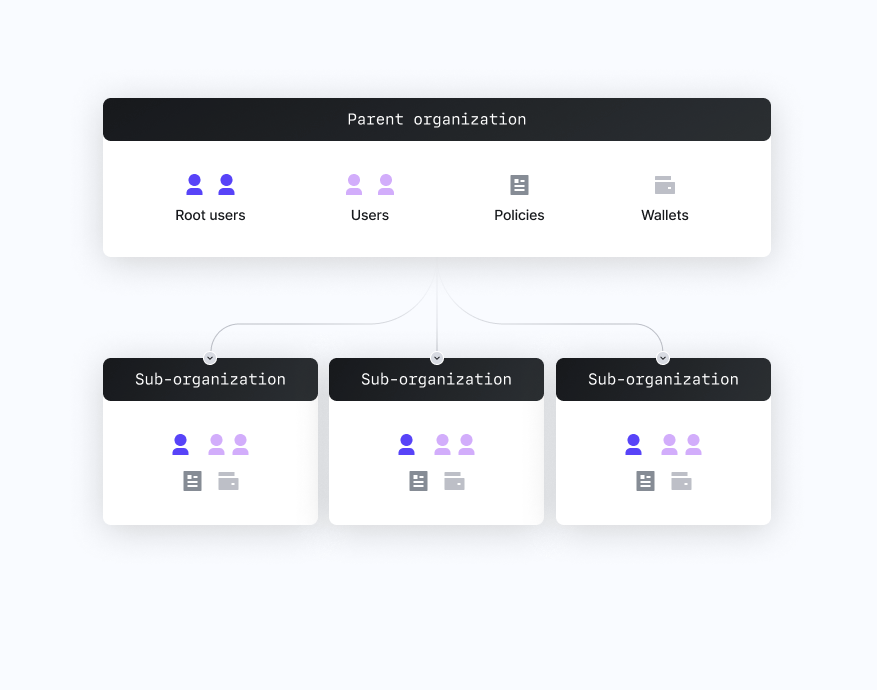
- Organizations (parent orgs) in Turnkey are top-level entities that contain users, wallets, and policies for a business, with the initial “parent organization” typically representing an entire Turnkey-powered application.
- Parent organizations can create sub-organizations (sub-orgs), which are fully segregated organizations nested under the parent organization. Parent orgs cannot modify the contents of a sub-org, and sub-orgs and typically represent an end user.
- Both parent organizations and sub-organizations contain a set of resources and authenticators that you can configure, including their own users, wallets, API keys, private keys, and policies.
- Activities (like signing transactions or creating users) are governed by policies created via Turnkey’s policy engine, though root users can bypass the policy engine when meeting root quorum requirements.
- Wallets in Turnkey are HD seed phrases that can generate multiple wallet accounts (addresses) for signing operations.
Managing Turnkey interactions and organizations
There are two primary ways for users to interact with Turnkey — via the Turnkey Dashboard, and by submitting activity requests via our public API. The Turnkey Dashboard, which is where you’ll first create your Turnkey parent organization, is where root users of your parent organization will typically manage administrative activities. It supports passkey authentication only. On the other hand, interactions with Turnkey at scale (primarily, interactions initiated by end users) can be done via programmatically calling the Turnkey public API and submitting activity requests, with a variety of authentication methods supported.Concepts dictionary
For more details on individual concepts, feel free to explore our concept-specific documentation (also accessible through the left navbar).Organizations
An organization is a logical grouping of resources like users, policies, and wallets. There are two types of organizations:| Organization type | Description |
|---|---|
| Parent Organization | When you first setup your implementation of Turnkey by signing up on the dashboard you create a parent organization controlled by your business. In most implementations, a top-level organization represents an entire Turnkey-powered implementation. For more information on Turnkey parent organizations look here. |
| Sub-Organization | A fully segregated organization nested under the parent organization. Parent organizations have read access to all their sub-organizations, but do not have write access. Each sub-organization typically maps to an individual end user in a Turnkey-powered application. Parent organizations can initiate limited actions for sub-organizations that then must be completed by the sub-organization, or without the need for completion by the sub-organization (e.g. INIT_OTP_AUTH or INIT_USER_EMAIL_RECOVERY require completion by sub-organization, EMAIL_AUTH does not). For more information on Turnkey sub-organizations look here. |
Users
Turnkey users are resources within organizations or sub-organizations that can submit activities to Turnkey via a valid credential (e.g., API key, passkey). These requests can be made either by making direct API calls or through the Turnkey Dashboard. Users must be set up to authenticate to Turnkey with credentials (API keys, passkeys), or via other authentication methods such as OAuth, or email auth, with upper limits on credentials defined here in our resource limits. Users can also have associated “tags” which are logical groupings that can be referenced in policies. Users can only submit activities within their given organization — they cannot take action across organizations. There are two main types of users:| User type | Description |
|---|---|
| Root Users | The first user(s) created in an organization will have root permissions, meaning they can bypass the policy engine to take any action within that specific organization. This ability can be limited via root quorum, which requires a threshold of root users to access root permissions. For example, if there are five root users and the threshold is three, at least three users must approve an activity for the root quorum threshold to be reached. When you first create a Turnkey organization, your user is automatically created as the sole member of the root quorum by default. |
| Normal Users | Other than managing their own credentials, non-root users have no permissions unless explicitly granted by policies. By combining non-root users with policies granting permission for specific actions, you can build support for experiences providing delegated access to business controlled service account. |
- Backend service used to automate certain transactions
- Service with delegated access to take action on behalf of an end user
- Required co-signer for all end user transactions
Credentials
Interacting with the Turnkey API requires each API call to be authenticated by cryptographically stamping it with a credential. This process is abstracted away in our SDKs and ensures that the request cannot be tampered with as it travels to the secure enclave. Credentials include API keys and passkeys / Webauthn devices for all Users, while sub-organization users can also use email or OAuth to authenticate. Email and OAuth leverage API keys under the hood. For more information on Turnkey user credentials look here.Activities
Activities are specific actions taken by users, such as signing a transaction, adding a new user, or creating a sub-organization. Activity requests are always evaluated through our policy engine, and can evaluate to ALLOW, DENY, or REQUIRES_CONSENSUS (i.e., requires additional approvals before being allowed). For more information on Turnkey activities look here.Policies
Policies, enforced by Turnkey’s policy engine, grant users permissions to perform activities. These policies are a series of logical statements (e.g., User ID == 123 or ETH address == 0x543…9b34) that evaluate to either “ALLOW” or “DENY.” Through these policies you can set granular controls on which users can take which actions with which wallets. Policies can also require multi-party approval / consensus, meaning a threshold of certain users will be required to approve the activity. As mentioned above, the root quorum will bypass the policy engine. For more information on Turnkey policies look here.Wallets and private keys
Resources used to generate crypto addresses and sign transactions or messages. We currently support secp256k1 and ed25519 curves and have two main types:| Resource type | Description |
|---|---|
| Wallets (preferred) | A hierarchical deterministic (HD) wallet, which is a collection of cryptographic key pairs derived from a common seed phrase. A wallet (i.e., a single seed phrase) can have many wallet accounts (i.e., a set of derived addresses). Wallets support various cryptographic curves and can be represented by a checksummed mnemonic phrase, making them easier to back up and recover. We limit each organization to 100 Wallets, but there is no limit on the total number of wallet accounts. For more information on Turnkey HD wallets look here. |
| Private Keys | Raw private keys represented by an alphanumeric string. We limit each organization to 1,000 private keys, therefore we recommend using wallets instead of private keys for better scalability. |